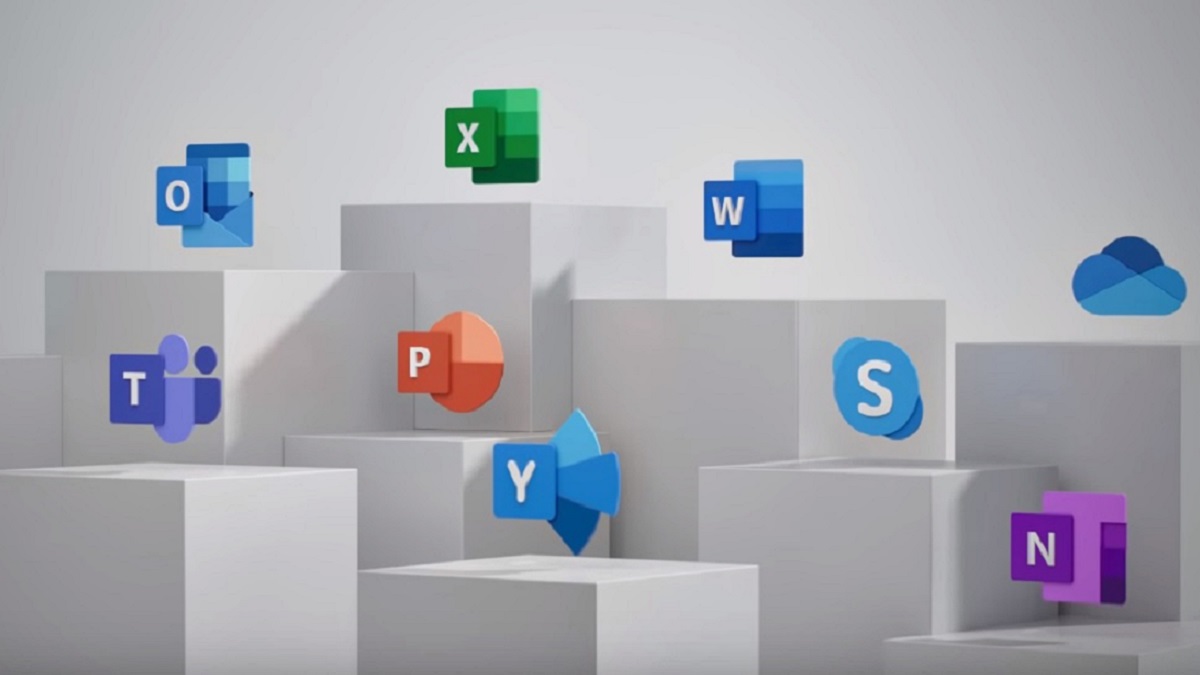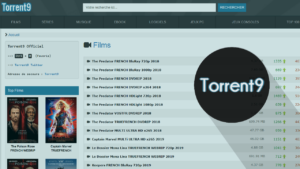Do you want to know how to convert HEIC to PDF? If you do a bit of the research, you will find numerous online options which are available to let your files get converted into PDF format in just a couple of minutes. All you should be doing is to pick the HEIC file and get it converted into the PDF file format with just one click.
But which tools are best to use?
Now that’s a thought-provoking question! To help you over it, here we have compiled a list of the best 3 ways to convert HEIC to PDF very quickly. Let’s not waste a second and get into the discussion below:
Table of Contents
1. Use of Apowersoft for Converting HEIC to PDF
Apowersoft is the first method to make your task a bit easier for the HEIC to PDF conversion. This tool works as the desktop version, through which you are allowed to have your files get converted into any of the formats by picking from the list. It is already popular with professionals and has an easy interface, making it easy for beginners to use it without any hassle.
For converting your files, you have to:
- Open the option of download, after which the conversion program will start.
- Click on the “Add files” option to insert the files which you want to convert. You can either convert one file or more than one as well.
- Once the files are uploaded, click the “start uploading” option.
- You will get the converted files in your output folder.
2. Use of 2PDF.com for Converting HEIC to PDF
The second most recommended tool on our list is 2pdf.com! With the help of this tool, it gets a lot easy for you to have your HEIC files be converted into the PDF folder without any hassle and with just one click. Both beginners and professionals are interested in using this tool due to its friendly interface.
To easily convert the files, you have to:
- Choose the HEIC file and get it to drag into the page.
- Now select the format of PDF and have your file converted into it. Apart from the PDF, the tool is available in 50 other formats.
- Choose the page and orientation size if it is necessary.
- Click the convert option and have your file converted in just a few seconds. You can either download it or get the file moved into your output folder.
3. Use of Zamzar for Converting HEIC to PDF
Last on our list, we have Zamzar to get an idea of how to convert HEIC to PDF! Although this tool is the most popular one, it is excellent to use just when you have the fastest internet connection. It has simple features and a friendly interface to give your whole conversion processing an easy job to do.
Not just one, but it allows you to convert two files at one time easily. But there is always a requirement to follow certain page limitations. To convert your file, you have to:
- Open Zamzar tool to start the process of conversion.
- Click the “Add file” option to insert the files which you want to convert.
- Pick the PDF format for the file to get converted in the required format.
- Now click the “convert now” option, which will give you the final converted file on your mentioned email address.
Conclusion
To easily convert your HEIC files into PDF format, you can pick any of the aforementioned tools and let your conversion task function smoothly without any inconvenience. Try them all now!