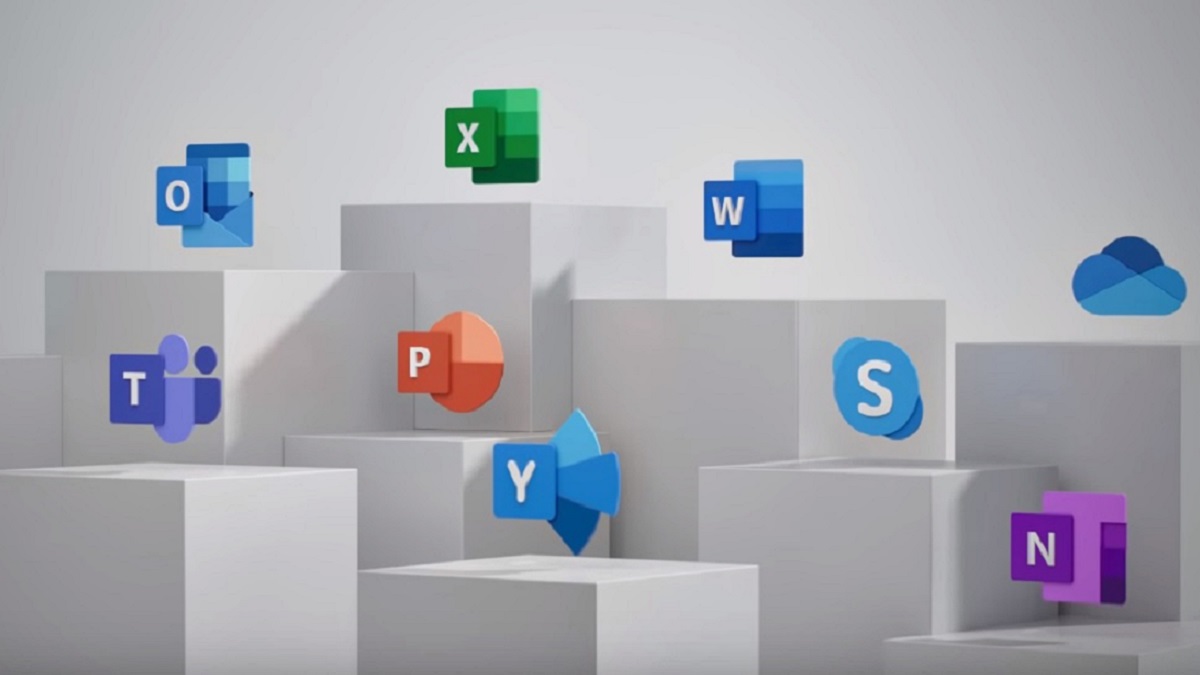TweakDoor is one of the newest and best iOS app installers available, and it’s a terrific option to other similar installers because it doesn’t require jailbreak. It’s also absolutely free, so let’s find out what it is and how to get it.
Table of Contents
How to Get TweakDoor:
It’s as simple as opening this post on your iPhone or iPad and going to the official TweakDoor website.
TweakDoor will be installed on your device if you follow the instructions on the screen.
How to Make TweakDoor Work for You
This is a straightforward procedure:
- Launch TweakDoor on your mobile device.
- If the Untrusted Developer message persists, go to Settings > General > Profiles, locate and tap the developer’s name, and trust it.
- Go to TweakDoor’s apps area and search for whichever program or game you’re looking for.
- To install it, tap Get and follow the in-app instructions.
What exactly is TweakDoor?
TweakDoor, one of the newest app installers, offers a good selection of third-party programs and games, many of which have extra functionality. Some customizations are also available, albeit they won’t perform as well as they would on a jailbroken device.
Read More:- Showbox Apk is still down (Showbox Apk 2021) – Is there any development?
Take a peek at TweakDoor’s features:
App Features:
- Free
- User-friendly
- No need for a jailbreak
- loads of third-party applications and games
- Consistently updated
- Errors are easily corrected.
- Doesn’t use a lot of the device’s resources.
- And a lot more
Pros
Using TweakDoor has a number of advantages:
- It does not require a jailbreak, therefore anyone may use it.
- You don’t have to use your Apple ID to install it because Apple isn’t aware that you’re doing it.
- You have a vast selection of third-party apps and games to choose from, all of which are free.
- The configuration profile you install is compliant with Apple’s privacy policies.
Cons
There are also the usual drawbacks:
- The experience isn’t the same as with Cydia.
- Because it’s not an official software, Apple frequently revokes the certificate; to get past this, use a VPN or an anti-revoke tool.
How to Delete TweakDoor
TweakDoor can be easily deleted using one of two methods:
Method 1: Delete App Profile
- Open iOS Settings and select General.
- Go to Profiles and search for TweakDoor in the list.
- Tap it, then select Delete App.
- TweakDoor is removed when you close Settings.
Method 2: Deleting the App Icon
- On your home page, long-press the TweakDoor symbol.
- When the icon starts to wobble, tap the small cross at the top of it.
- Select Delete.
- The software has been uninstalled from your smartphone.
Also Read:- How to Fix Hulu Error Code p-dev320
Frequently Asked Questions
Here are the answers to some of the most often requested TweakDoor questions:
Is TweakDoor a safe program to use?
Yes, it is correct. It is also legal to use. We thoroughly tested TweakDoor and found no malware, viruses, or backdoors that may be exploited for harmful reasons. You also don’t break any Apple security because you don’t need a jailbreak.
Is it a Cydia-like app?
Yes, but it isn’t a substitute. It doesn’t include everything Cydia has to offer; rather, it just includes what can be used without a jailbreak. You do, however, have a lot of options.
Is it compatible with my Apple iPhone or iPad?
TweakDoor is compatible with all iPhone and iPad models.
What Can I Do About the White Screen and Greyed Icons?
This is one of the most common issues, and it’s simple to fix: simply erase and reload the TweakDoor profile on your device.
What about the Error of an Untrusted Developer?
Another simple remedy for a problem that occurs frequently with unauthorized content:
- Open Settings and remember the developer’s name from the problem notice.
- Go to General > Profiles and look for the person’s name in the list.
- Select it and then select Trust.
- You can now use the app without any problems.
I don’t see an option to install
Make sure TweakDoor isn’t already installed on your device. If this is the case, erase it and start over.
What Are the Benefits of Using TweakDoor?
Simply because of what it provides – a plethora of free programs and games, many of which have been changed, and all of which are available for download. You also receive some Cydia tweaks, and you don’t have to jailbreak your device to utilize it.
What sets this apart from Emus4U?
It isn’t, in fact. The makers of both apps have partnered to ensure that you get the apps and tweaks you desire, regardless of which app you use – if one doesn’t function on your iOS device, the other will.
Is it compatible with Android?
At the moment, no. In the meanwhile, don’t click on anything that pretends to be the TweakDoor APK — it isn’t, and it will very certainly be malware, spam, or something else awful.
What Is the Best Way to Find an App?
You can use TweakDoor in one of two ways: you can use the search function, or you can simply browse what’s available.
And what about Cydia Tweaks?
Those can be found in the same way – but don’t expect to locate everything you had in Cydia. Although not all tweaks will operate without a jailbreak, you will have a good selection.
Do you think you’d utilize TweakDoor to install apps? It’s definitely worth a look, and it has one of the most diverse program selections of any installer. Try it, see what you think, and tell your friends about it.