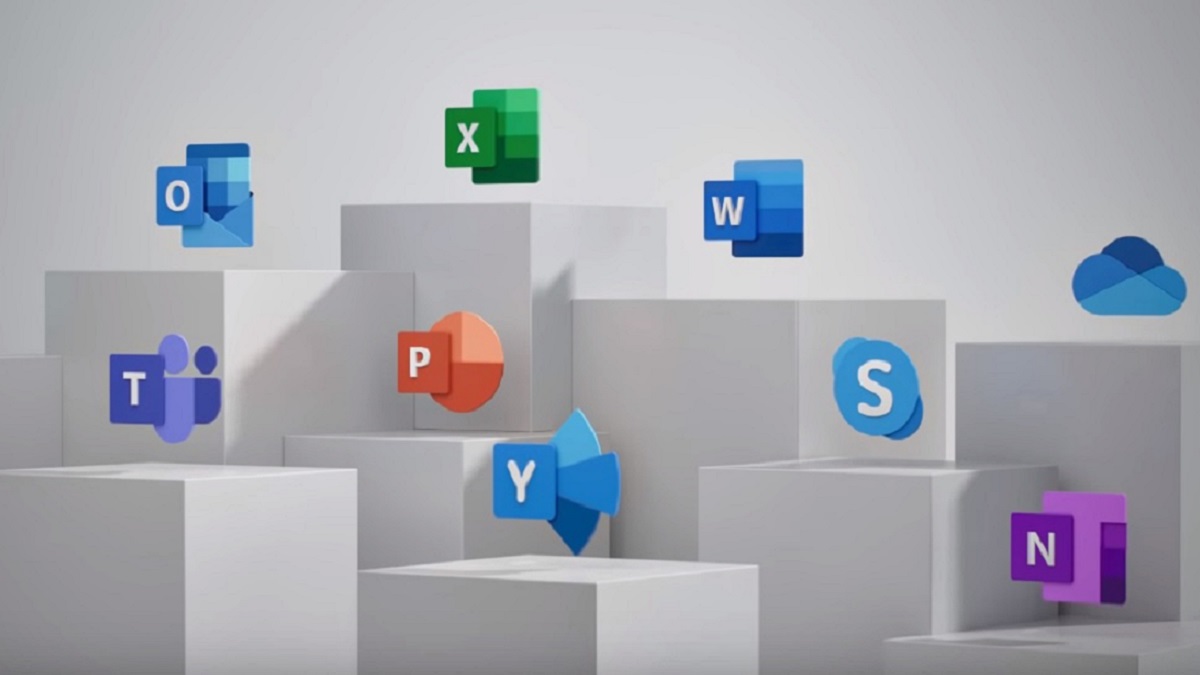Together with the growth of smart devices such as smartphones and tablets, files that are in PDF format became popular as well. It can be shared very easily and the page layout is preserved, keeping the same format across different devices. An app or software is required to open them in the past, unlike today where the majority of devices can read them. However, you can still use a PDF reader to make changes or view the file.
This file format now became a necessity as it is used for educational purposes, in the office, and in any other instances that would require an electronic document. The only disadvantage that most people see in using this file format is its large size. If it has more pages and includes high-resolution images, the higher the file size will be. It can’t be attached to an email or would not be allowed in most messaging apps.
Luckily, there is an option to compress a PDF file where it can reduce the file size but may reduce the quality.
What is PDF Compression?
PDF compression allows users to reduce the size of the file to make it easy to share or save on storage. It is important to note that the resolution can be affected in the process, but there are a number of tools that can still compress the file with the best quality available.
If your PDF file has more images on it, it will still be quite big after the PDF compression. This is the most preferred option if you need to keep the images clear and professional-looking. If you don’t mind keeping the image quality, there are PDF tools that allow users to choose between low, medium, or even customized options.
How does it work?
The process of PDF compression can be very complicated for the tool yet very easy for the user. Tools that do this process use a special algorithm and sometimes even machine learning to provide the best end product possible. It can identify different sections and areas of the pages to help it minimize the file without affecting the format and sometimes even the quality.
Whenever choosing the lowest quality available, images will have a fewer pixel as it has a smaller resolution. This process might not be reversible, meaning you might not be able to return it to its original quality. So make sure that you keep a backup of the file/s you are processing.
Where can I find the tool?
The popularity of PDF files made the tools easily available in different ways. You can buy software from a computer store or find one over the internet. Online PDF tools are the easiest one to use and accessible on many devices, requiring only an internet browser to work. The best PDF tools online can be found on 2pdf.com, which has a user-friendly interface. Just upload the file on the site, select from the options for the quality preferred, and download the processed file. It will only require a few clicks and a few minutes to finish compressing a file using this method.