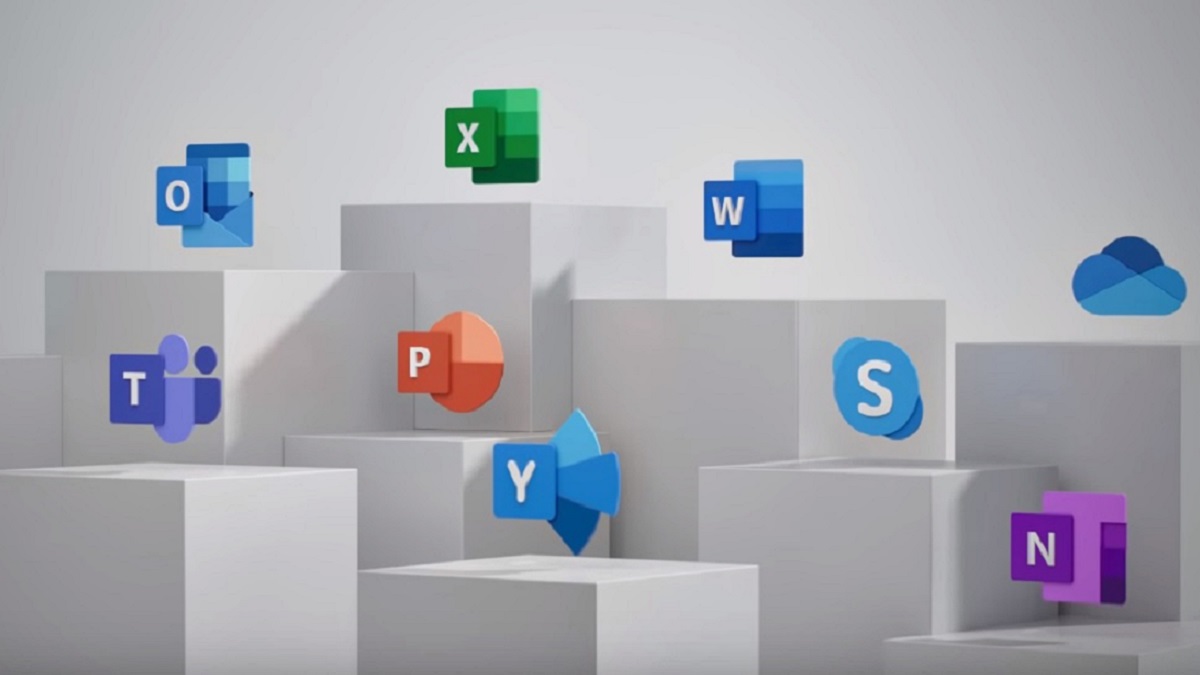
Most businesses use collaboration software for project management. These apps have different features including calendars, email, and automated sync to boost productivity. One of the most used enterprises applications in businesses is Microsoft Office 365.
The reason why most people love using Office 365 is that it is web-based, meaning that users can access it from any device with internet connectivity. It can also be linked with other productivity software from Microsoft such as SharePoint.
In this article, we will highlight a list of Microsoft 365 apps that will help you achieve your business goals and boost productivity among co-workers.
Table of Contents
Microsoft Outlook
Nowadays, emails are the main mode of communication in most businesses. Email services are more advanced, allowing workers to schedule and receive notifications of upcoming events via email accounts.
Outlook offers more than just emailing services. Inside, you will get a calendar, address, and task list that help you manage and automate different services. You can also integrate your Outlook service with an MS SharePoint to share calendar events and documents with other people in your organization.
Microsoft SharePoint
SharePoint is one of the most widely used productivity apps. It comes with some amazing features such as calendars, sites, and lists to allow coworkers to share and manage documents. Besides that, the admins can also set policies to control who can access certain documents.
Under SharePoint, you get workflows that you can use to automate certain services. For instance, you can automate services such as document approval. This allows you to focus on other major tasks.
Microsoft Teams
Teams is a communication platform that offers services such as a chat system, video conferencing, meetings, and document sharing. You can also integrate it with other non-Microsoft apps to boost productivity.
In the years of remote offices and working from home, most companies use Teams as their main communication and collaboration platform.
Microsoft OneDrive
Most people use cloud storage services to store shared documents. Users can update the document’s contents and sync the changes to update the cloud version. Most businesses use OneDrive to manage and store documents.
Microsoft Forms
Microsoft Forms is on our list of Microsoft 365 apps as it is one of the best data collection tools available on the market. You can create quizzes or survey forms in a minute and share them online. After collecting the data, you can transfer it to an analytics app such as Microsoft Excel or Power BI for analysis.
Power Bi is one of the best analytics apps that allow businesses to create stories from the data they collect. The data can also be used to generate insights and create visualizations that are easy to understand.
Bottom Line
Most of the apps in this list of Microsoft 365 apps are used to boost productivity and collaboration. Most people often choose to go for Microsoft products because you can sync between apps easily.
All apps or services available on Microsoft 365 are web-based, meaning that you don’t have to install them on your Mac or PC.




