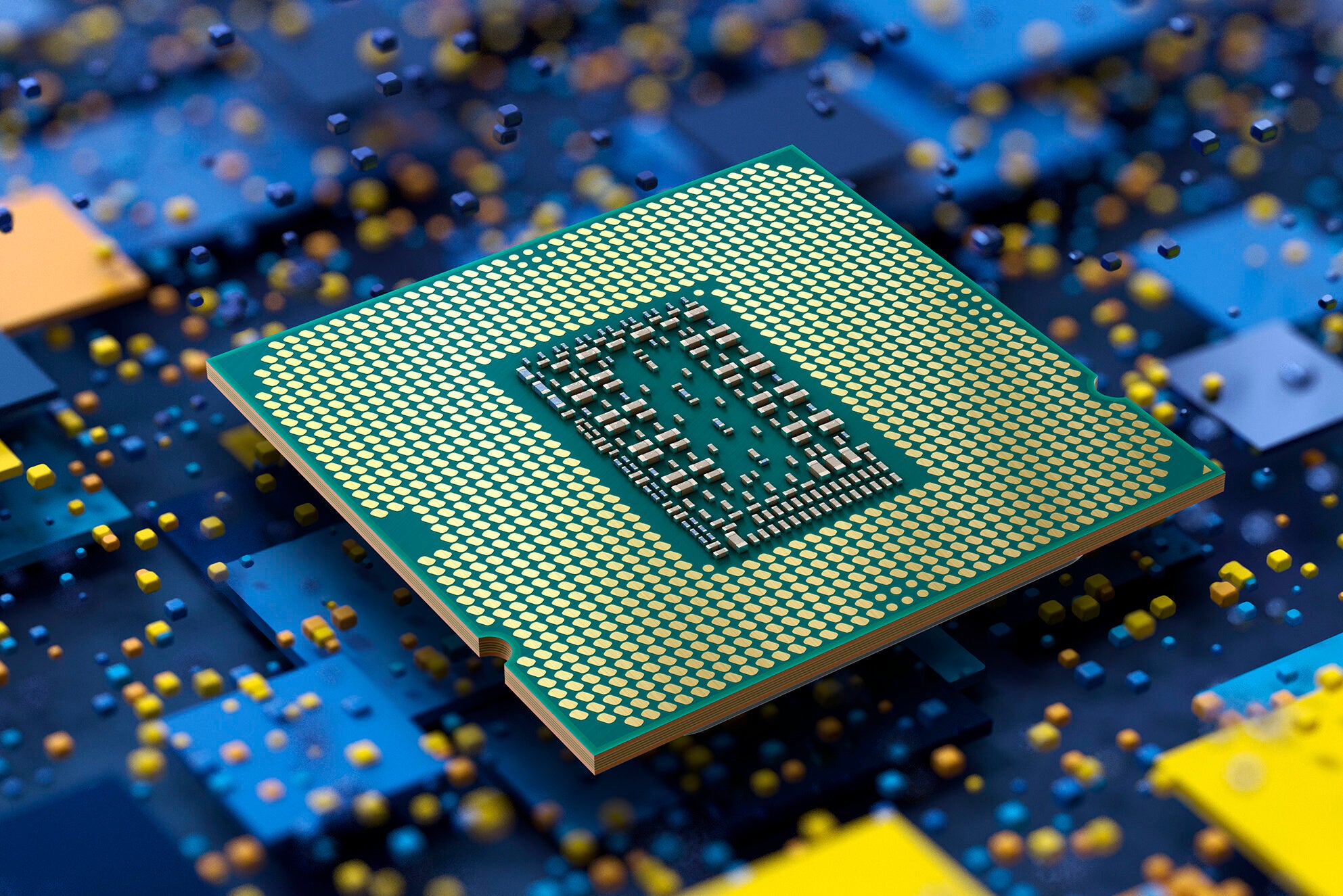
When it comes to utilizing and working with our computer, the CPU may have numerous performance degradations over time, causing it to perform poorly. There are technologies available to detect, monitor, and optimize these issues as soon as possible. the efficiency of the processor This is true in the case of Fast CPU, which we will discuss next.
Most computers, SpeedStep, Turbo Boost, and the like, used to be desktop PCs with the goal of always giving a maximum performance without the use of technology. Currently, though, power consumption can sometimes take precedence over performance. As a result, new CPUs now have new technologies that assist us to reduce energy consumption in exchange for a performance drop. The application we’ll show today, it’ll help us control the effects of performance decline whenever possible.
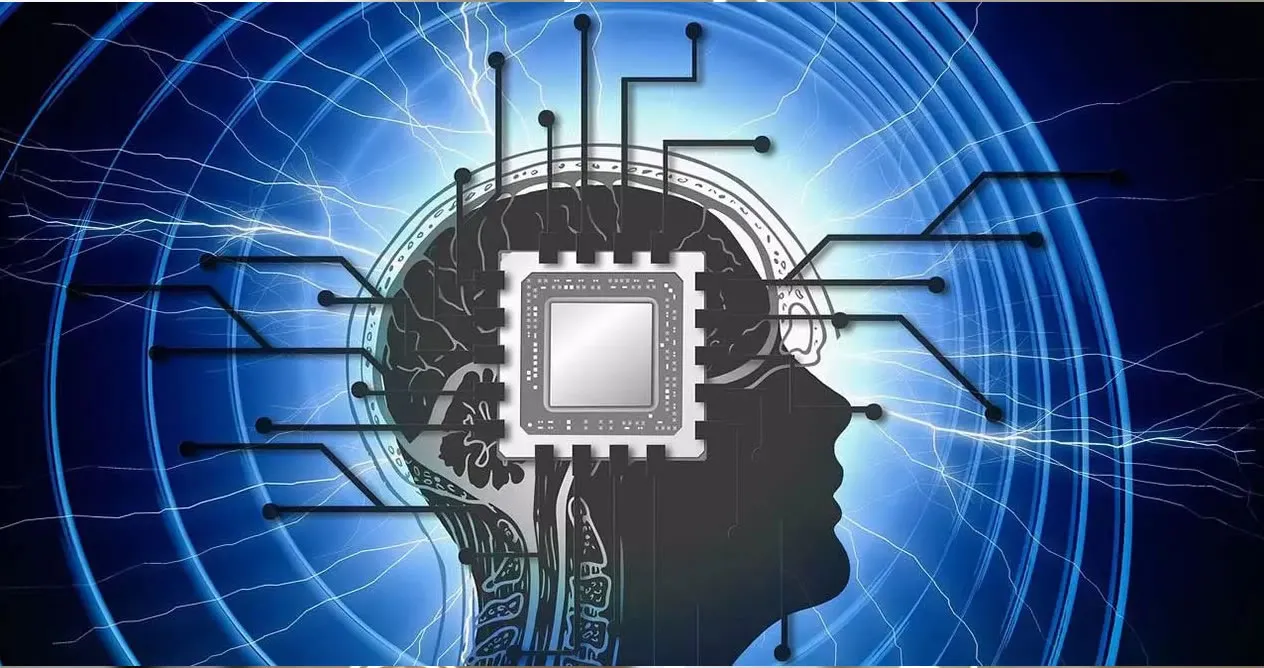
Quick CPU is software that allows you to customize and monitor your computer’s CPU performance and features, including temperature, performance, power, voltage, current, core parking, frequency scaling, system memory, Turbo Boost, C-States, Speed Shift, and additional settings like FIVR Check. As a result, we can use this program to alter the power usage of our computers and ensure that we get the most out of our equipment.
Table of Contents
The main features we can find in Quick CPU:
- Performance graph indicator per core
- Real-time counter showing the number of active and parked cores
- CPU Core Park Configuration
- Configure CPU frequency scale
- CPU Turbo Boost Settings
- Hardware sensors and adjustable settings
- C-State Residence
- Core clock frequency
- CPU usage
- CPU temperature
- CPU power and voltage
- FIVR control
- System power output
- Systray notification
- Advanced system power plan management
- Changes are applied instantly without the need for a reboot
Fast CPU, an excellent tool to optimize the processor
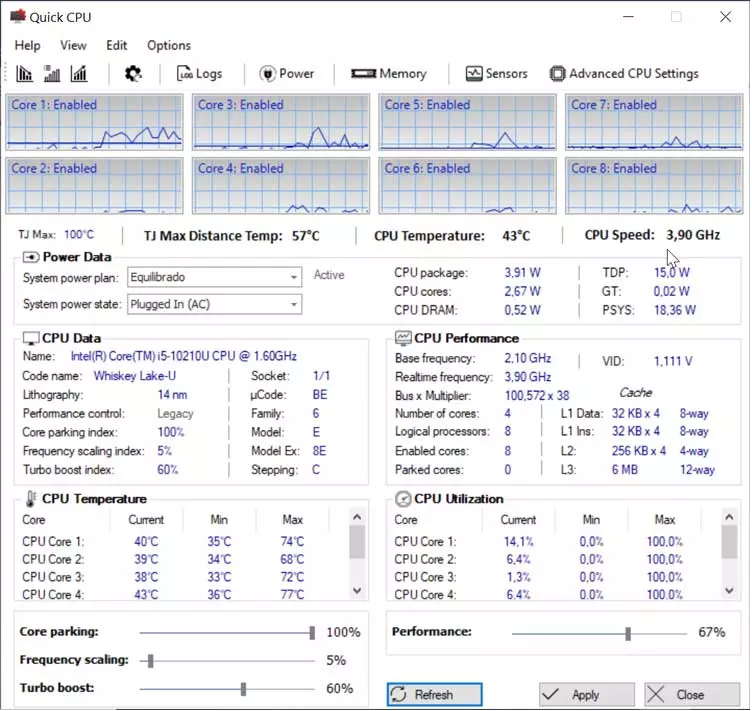
When we run the software, we are presented with its main menu, which stands out for its professional interface and provides us with various vital processor details. It can identify up to 12 cores and give us basic information about them including power, voltage, temperature, core parking, and frequency scaling. The toolbar with several functionalities is located at the top.
Power Data, check the power
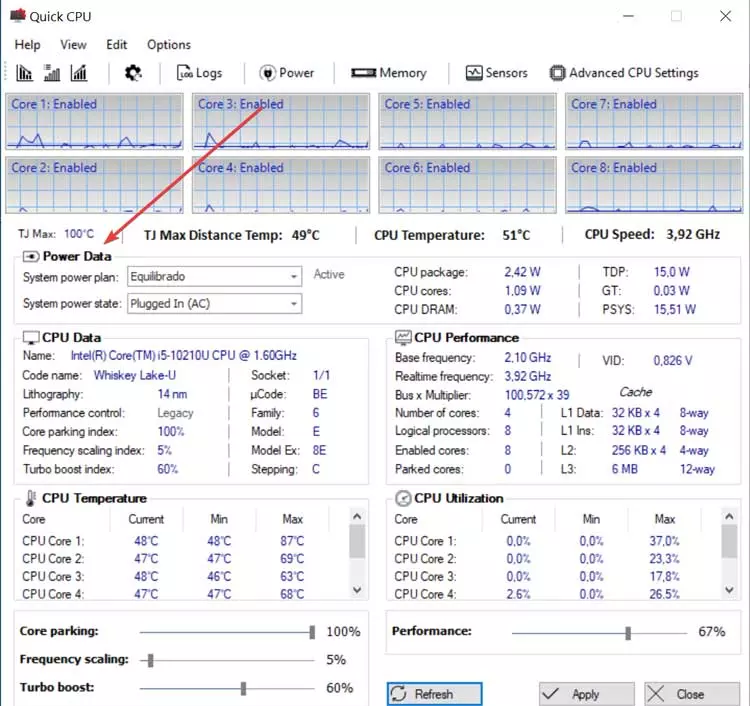
There are various options on the main menu, the first of which is Power Data. We shall find information about our computer’s power in there. We can, for example, alter the performance status, the system’s power state, and the CPU’s temperature or speed, among other things.
CPU data displays the information and data of the processor
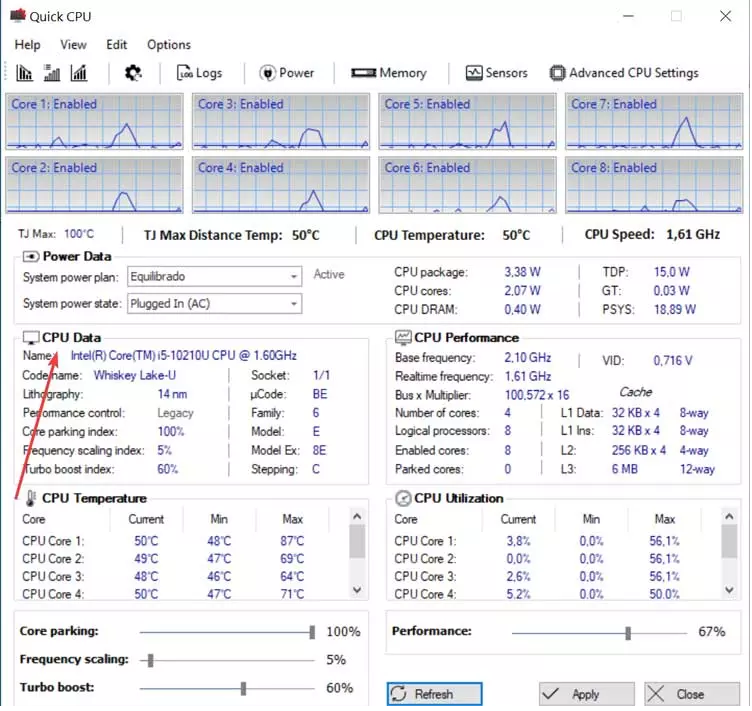
This information contains all of the data and information about our computer’s processor, which is ideal if you are unfamiliar with them. It displays vital information like the processor name, codename, lithography, and socket, among other things. Of course, we can’t edit or interact with any of the data in this area because it’s all shown as data.
Monitor CPU Performance, frequency, and other data in real-time
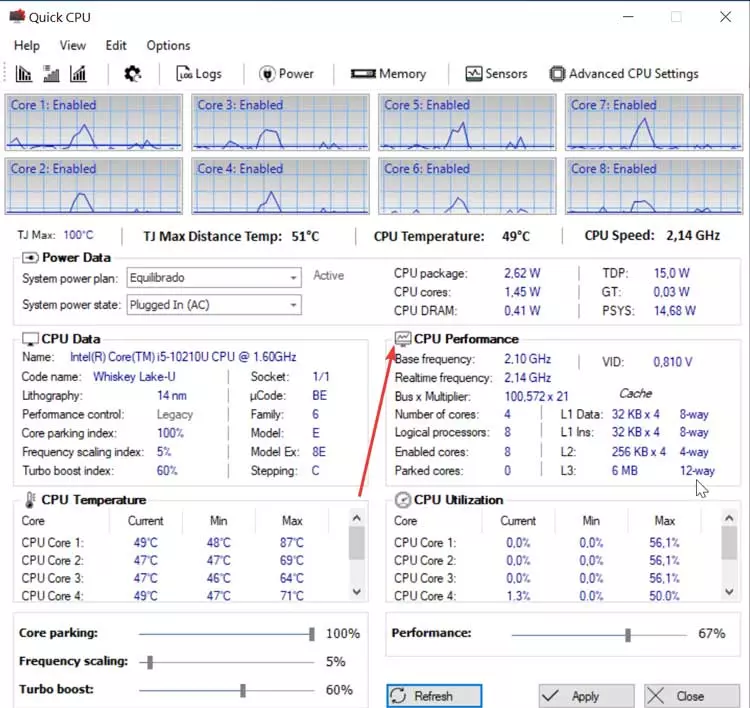
This section is best suited for advanced users, as the performance region of our CPU we discovered is quite similar to the prior section, in that it just displays information without allowing interaction. This is where we’ll learn about the fundamental frequency that corresponds to our processor. It also displays data like frequency, amount of cores, and L1 data in real-time, among other things.
CPU Temperature controls PC temperature
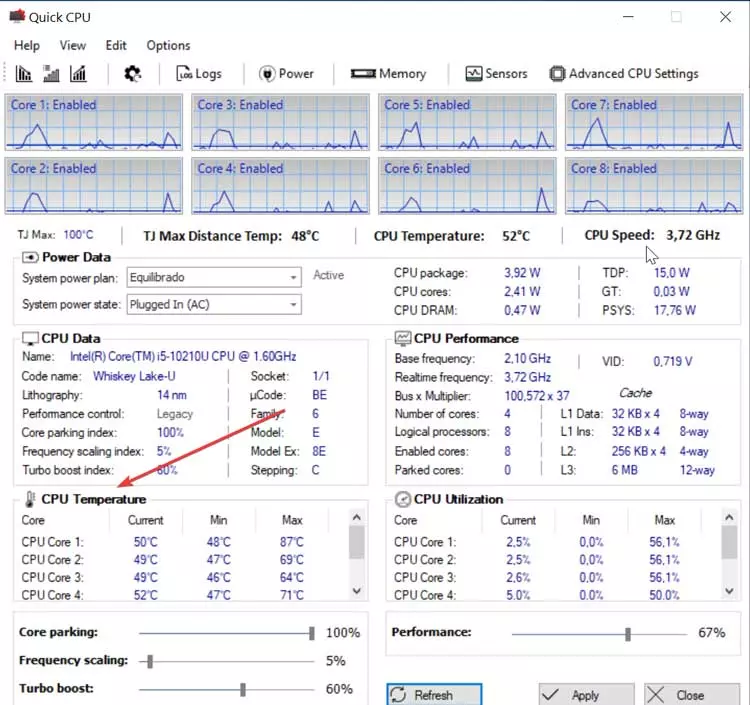
From this section, we can learn about different sections. The temperature of the PC, such as the temperature of each processor core or the entire set. It also highlights the minimum and maximum amount of heat collected in the system.
Change the performance of the system to suit our needs
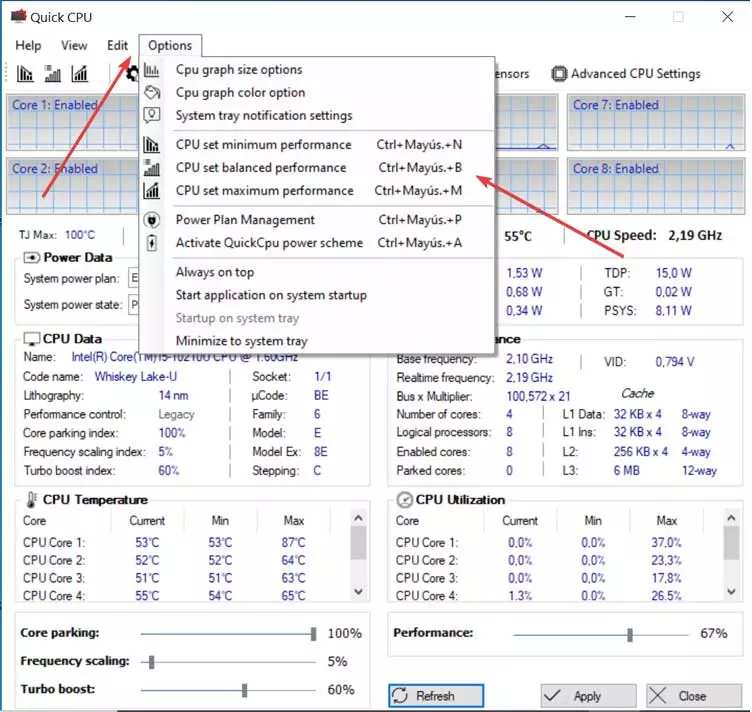
The “Options” menu may be found in the top tabs, from which we can select any of the options to alter the performance of our computer. The first choice allows us to modify the lowest performance (the CPU determines this), the second is a balanced performance (the CPU determines this), and the third is the PC’s maximum performance (CPU sets the maximum performance).
Read More:- How to Resolve Hyperx Cloud 2 Mic Problems
Fast CPU free download
Quick CPU is a free Windows software that may be downloaded from the website. It has been compiled for.NET 4.6.1 and is compatible with both 32-bit and 64-bit computers. Its setup is done entirely through its assistance, with no third-party software being installed. To complete the installation, just administrator permissions will be necessary.
Its most recent version, 3.3.5.0, is dated February 8, 2021. New versions were released in January of this year, November of last year, and October of the prior year, indicating that the updating process has been stable in recent months. This shows the good update and support policy that the app has received from its developers to provide new functionality and improve it.
Alternatives to Quick CPU
We recommend some alternatives to Quick CPU if you’re seeking an application to monitor the performance of your processor.
CPU-Z
This software provides a complete overview of all of our computer’s hardware features, with a concentration on the CPU. Also consider the motherboard, RAM, and graphics card. CPU-Z can be downloaded from their website.
Windows Task Manager
Naturally, we can watch the progression of how our computer’s components, such as the CPU, RAM, hard drives, and graphics cards, are used in real-time using the Task Manager in Windows 10. We can observe what applications are running and what percentage of our computer’s resources are being used.
HW Monitor
This tool allows us to keep track of the voltage, temperature, fan speed, fan usage, usage, power spent, clock frequency, and performance of our machine. This URL will allow us to download it.




