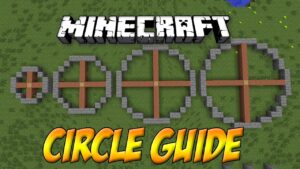Flash content from over 20 years ago can be seen on Newgrounds Player and the company’s official website. The player enables users to view and play Flash-based audio, animations, games, and any other content. With the cessation of Flash on December 31, 2020, Adobe has officially put an end to its development. However, for a long time, Flash was indeed dead.
For a number of reasons, the use of the Adobe Flash Player has stopped. Due to security concerns, Google has disabled Flash from its Ads platform. Users have started migrating to HTML5, which is much safer and quicker to use. The ultimate nail in the coffin came when Apple’s former CEO, Steve Jobs, released an open letter stating that Flash will never be integrated into the company’s mobile operating system, iOS. All these reasons made Flash’s death inevitable in combination.
As we all know, the Newgrounds player depends on Flash plugins to play the content from Flash. Some people can still watch movies but they can’t play games anymore. Others cannot play any content on the other hand. The Flash icon with an I appears whenever users open the Newgrounds player. Since the beginning of the year, this difficulty has mostly resulted from Flash’s global abolition.
Currently, there are only a few workarounds for this problem. Although there’s a tiny chance this will work, you could try reinstalling the Newgrounds player or installing an older version of Flash without the killswitch.
There are two ways to fix this issue:-
1. Bypass Adobe Flash Player’s killswitch-

A Twitter user named @dclxvi-satan offered this remedy on the company’s website. This solution is only compatible with Flash 32.0.0.445.
- Go to the Newgrounds website and download the app.
- Copy and paste this file into both of these folders.
C:\Windows\SysWOW64\Macromed\Flash\mms.cfg
C:\Windows\System32\Macromed\Flash\mms.cfg
Must Read:- Minecraft circle chart meaning & its generator Command
2. Use Ruffle

This is a Flash emulator that allows you to play Flash content. Ruffle has been a popular solution for playing Flash content since Flash’s demise. It will most likely eliminate the need for an external Flash player in the near future.
Here’s how to get Ruffle for free. –
- You can get the Ruffle here.
- Install the file by following all of the on-screen instructions. It’s also possible that you’ll need to reinstall the Adobe Flash Player plugin.
- After that, On this emulator, you can play your favorite content.