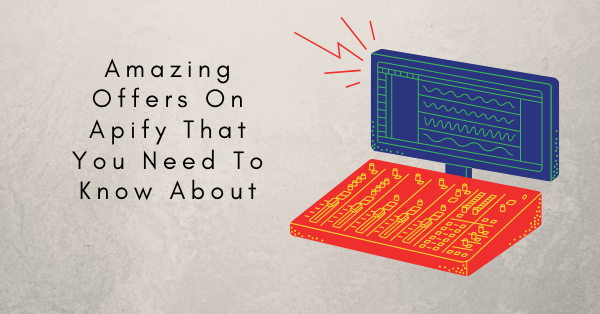Unlike a portable laptop, a desktop PC is a computer that is designed to be used in one place, typically either on top of or under a desk. These sturdy machines can be used for a wide range of functions and activities, from office work to gaming, so you’ll never be short of things to do if you own one. However, if you’re a desktop PC owner and you’ve noticed that its performance has been dropping recently, it might be time to look at upgrading it, and there are a variety of ways that you can do this. In this article, we’ll be giving our top choices for ways you can boost your desktop PC’s performance instantly.
Table of Contents
Replace Your Processor
One of the most effective ways to boost the performance of your desktop PC is to replace your processor with something more powerful. A processor, or ‘CPU’, is the central component of a computer and underpins the communication between your desktop’s hardware and software applications, which means that if it isn’t working optimally, you might see a performance drop. By upgrading it, you’ll instantly see a boost in the speed and responsiveness of your PC, meaning you can make the most of what your technology has to offer.
Upgrade Your SSD
Another great way to boost your PC’s performance is to upgrade its SSD, which will provide you with more data storage and allow your applications to load a lot quicker. If you’ve been battling with slower loading times or reduced space for the games and apps you love, then it’s time to upgrade your SSD card to something that can cope with the demand – there are some great SSD Drives for Desktop that fit the bill and will leave you with a higher performing machine, and investing in one will make a world of difference to your PC experience.
Consider a New Cooling Fan
If you notice that your desktop is heating up regularly or has begun to make a whirring noise, then it might be your cooling fans to blame. As your PC’s CPU works, it can heat up quickly, and without a suitable cooling fan, it may overheat and shorten the lifespan of your desktop. Replacing it can therefore lead to some great long-term benefits and save you from having to fork out the cash for a new PC in the near future.
GPU (Graphics Card)
Depending on how you use your PC, the right graphics card can make a huge difference to your experience with it. For instance, if you’re a gamer, today’s video game developers rely heavily on powerful graphics cards being able to show the true picture quality of their creations, so it’s a good idea to shop around for the best graphics card for your desktop PC if you really want to play these games to their best potential. TweakVIP
Upgrading your desktop PC is one of the best ways to boost its performance and experience the very best that your technology has to offer. By following these top tips and replacing your SSD drive and processor, as well as the smaller components that make a big difference, you can see a huge boost in performance, whatever you use your desktop for.