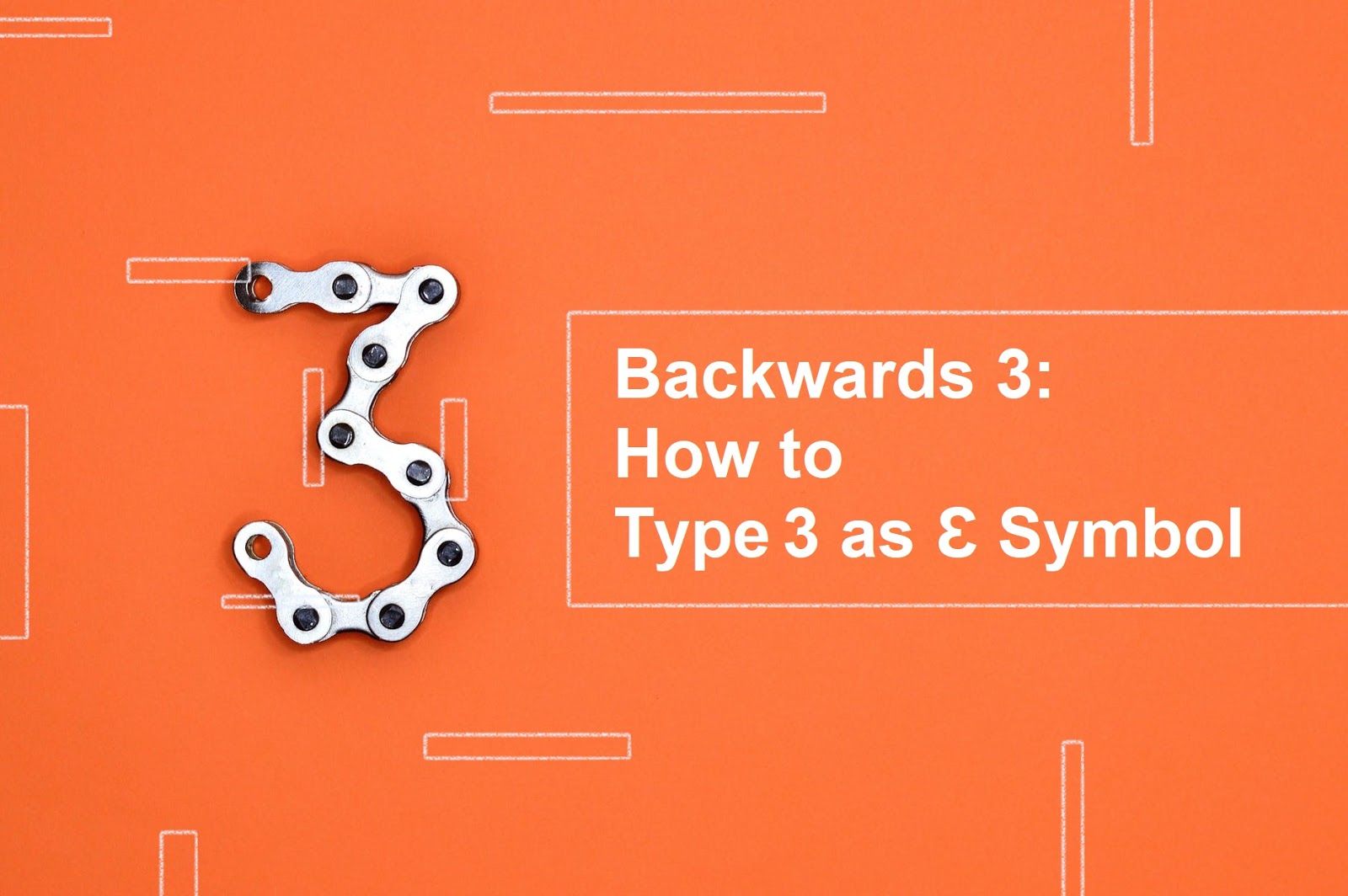
How to type the backwards 3 as a sign (or 3 as Ɛ>) to construct a heart shape that you may share in text messages, WhatsApp chats, Facebook comments, Twitter answers, TikTok video descriptions, and many other places is a simple and quick inquiry.
Table of Contents
There’s also an easy answer:
People sometimes ask us to write backward E to form a shape that looks like the Ɛ symbol, but it’s not the E alphabet; instead, it’s the three digits from counting that become “Ɛ” after being turned into a backward shape.
On social media platforms like Facebook and other apps, netizens utilize Ɛ > to make the heart shape as Ɛ >, which can sometimes also turn into heart emojis.
Backwards 3: How to Type 3 as Ɛ Symbol on PC
The Ɛ symbol is extremely popular among Generation X, or today’s youth because typing it on a computer is as simple as typing any other character. All you’ll need is:
Copy Ɛ from here and paste it anyplace on your PC, or use the backward 3 alt code on your PC to do more.
To get the reverse 3 symbols as Ɛ, follow the methods below.
Because MS Notepad will not work, open any text software on your PC, such as MS Word, Powerpoint, or Excel, or a third-party app.
- Create a new blank Document
- And there type 0190 (3 as Ɛ Alt Code)
- Now, Press ALT+X using the keyboard
It will be changed to Ɛ.
Yes, if you type 0190 in a Windows text editor and immediately press ALT+X on the keyboard, it will change to Ɛ.
Backwards 3: How to Type 3 as Ɛ Symbol on Android
If you’re wondering how to enter a backwards 3 on an Android phone, here’s how:
On the Android operating system, you can’t enter Ɛ or reverse 3 because Ɛ isn’t supported by the Android keyboard. The copy+paste tool on Android, on the other hand, allows us to accomplish it quickly.
The best method to use Ɛ on your Android phone is to use it to form a heart shape in Facebook comments and impress your friends, since everyone is now utilizing this trick to swiftly backward 3 into Ɛ> on social networking platforms.
Backwards 3: How to Type 3 as Ɛ Symbol on iPhone
If you’re wondering how to enter a backwards 3 on an iPhone (iOS), the answer is as follows:
Ɛ cannot be typed with the default keyboard on iOS devices, such as iPhone models, but we can use the iPhone’s copy/paste feature to convert 3 to Ɛ, just as we can on Android phones.
Simply copy Ɛ and paste it into any text message or social media comment on your iPhone.
If you’re still having trouble typing Ɛ, just copy it from here [Ɛ] and paste it anywhere you need it. It’s as simple as that.
You may also copy this from here [Ɛ] if you want to type 3 as Ɛ (lowercase 3 as Ɛ backward). It’s also simple.
Read More:- Whatever Happened to Twitch Streamer MissQGemini 2021
Some Backwards Ɛ FAQs:
We’ll answer some queries about the backward 3 shape in this section:
What is the backwards 3 symbol?
The backwards 3 symbol is simply the reversed form of the numeral 3 as Ɛ, and it is extensively used on social networking platforms to build/make a heart shape icon that looks like Ɛ> or occasionally 3>.
What language has a backwards 3?
Ɛ as its lowercase variant is inherited from medieval Greek handwriting and encoded U+03B5 ε (GREEK SMALL LETTER EPSILON). The current variation Ɛ, which is famously used for Ɛ>, is derived from mediaeval minuscule.
Does Ɛ look like E?
Ɛ has a similar appearance to the letter E, and some people mistake it for the lower case upside-down E. The symbol Ɛ, on the other hand, was made by flipping the number 3 right to left or left to right.
So, these are some often asked questions regarding backwards 3 text, or backwards 3 e, which is spelled backward, and the answers will help you comprehend the meaning of backwards 3 and allow you to type backwards 3 heart with ease.




